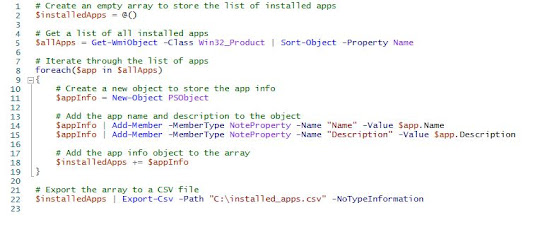Listing and Exporting Installed Drivers in Windows

As a system engineer, it is often necessary to track the drivers installed on a device and identify any drivers that may be causing issues such as blue screen of death (BSOD) or crashing. To help with this task, we can use the following PowerShell script to export a list of all the drivers installed on a Windows machine to a CSV file. This script uses the Get-WmiObject cmdlet to query the Win32_PnPSignedDriver class from the Windows Management Instrumentation (WMI) database, which represents a device driver that has been installed and signed by the Windows Hardware Quality Labs (WHQL). The script then uses the Select-Object and Export-Csv cmdlets to select the DeviceName and DriverVersion properties of each driver and write them to a CSV file named driver_list.csv in the user's home directory (C:\Users\username). This will generate a CSV file with the list of installed drivers, which you can then use to track and troubleshoot driver-related issues on your device. Listing Inst...