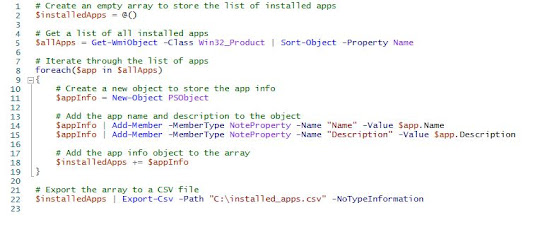Creating a List of Installed Applications with PowerShell
As a systems
administrator, it is my responsibility to ensure that all necessary
applications are installed on each computer in our organization. Recently, my
manager asked me to create a list of all applications that are installed on a
Windows 10/11 device as part of the initial build process, before the device
receives additional applications from the Software Center. This list should be
in an Excel file, along with descriptions of each application. My manager needed
this information to track the applications that are being installed on new
devices and understand their purpose.
After some
research and experimentation, I was able to come up with the following script
to automate this process:
I hope this script is helpful to others
who need to create a list of installed applications. Let me know if you have
any questions or suggestions for improvements.